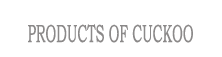| Databases | The number of proteins | PCD types | Species | Data size |
|---|---|---|---|---|
| iPCD | 1,094,627 | 31 | 562 | 125 GB |
| Autophagy Database | 52,021 | 1 | 41 | ~1.4 MB |
| Cell Death Proteomics (CDP) database | 3,667 | 8 | 3 | ~6.2 MB |
| ARN | 1,572 | 1 | 1 | ~182 MB |
| MCDB | 1,214 | 1 | 2 | ~6.2 MB |
| ncRDeathDB | 1,113 | 3 | 12 | ~2.4 MB |
| HAMdb | 796 | 1 | 3 | ~101 KB |
| FerrDb | 259 | 1 | 4 | ~90 KB |
| HADb | 234 | 1 | 1 | ~1.4 MB |
| DeathBase | 213 | 1 | 28 | ~50 KB |
| ATdb | 137 | 1 | 1 | ~260 KB |
| miRDeathDB | 95 | 3 | 5 | N/A |
| yApoptosis | 51 | 1 | 1 | ~66 KB |
| Annotation Category | The number of databases | Data size (MB) |
|---|---|---|
| Genetic variation & mutation | 7 | 32,745 |
| Functional annotation | 15 | 65 |
| Structural annotation | 5 | 3,689 |
| Physicochemical property | 2 | 2 |
| Functional domain | 5 | 30 |
| Post-translational modification | 6 | 68 |
| Disease-associated information | 11 | 193 |
| Protein-protein interaction | 9 | 1,908 |
| Drug-target relation | 8 | 170 |
| Orthologous information | 3 | 10 |
| Biological pathway | 4 | 31 |
| Transcriptional regulator | 6 | 65,681 |
| mRNA expression | 10 | 16,413 |
| Protein expression/proteomics | 2 | 9 |
| Subcellular localization | 4 | 202 |
| DNA & RNA element | 10 | 4,012 |
| Basic Annotation | 2 | 2,765 |
| Total | 104 | 127,994 |
※ Usage
iPCD is comprehensive and convenient database, the Usage is a online service to help you use the database faster. The iPCD provide the browse options, search option and advanced search options.
1. Browse. Species and/or processes can be as a manner to browse the iPCD database.
(1) Browse by process: You can click one type of process to browse the database.
(2) Browse by species: You can click the picture of corresponding specie to browse proteins associated with cell death.
2. Search. You can input one or multiple keywords (separated by space character) to search the iPCD database. The search fields including UniProt Accession, Species, Protein Name, Gene Name, and Function.
Example: Please click on the "Example" button to search "GPX4" in Gene/Protein Name field. By clicking on the "Submit" button, the related iPCD proteins will be shown.
3. Advanced Search Three advanced options are provided, including advanced search, batch search, BLAST search.
(1) Advanced search: allows you to input up to two terms to find the information more specifically. The querying fields can be empty if less terms are needed. The three terms could be connected by the following operators:
AND : the term following this operator has to be included in the specified field(s).
OR : either the preceding or the following term to this operator should occur in the specified field(s).
NOT : If selected, the term following this operator must be not contained in the specified field(s).
Example:You can click on the "Example" button to load an instance, which could search protein GPX4 in human. The human GPX4 protein will be shown by clicking on the "Submit" button.
(2) Batch Search could be used to find a number of proteins such as a protein list. You can input keyword list, for example, a list of UniProt IDs to search the database. The list should be inputed as one keyword one line.
Example: You can click on the "Example" button to load three proteins UniProt accessions including P36969, P04637 and Q9NT62. By clicking on the "Submit" button, you can find GPX4, p53 and ATG3.
(3) BLAST Search could be used to find the specific protein and/or related homologues by sequence alignment. This search-option will help you to find the querying protein accurately and fast. Only one protein sequence in FASTA format is allowed per time. The E-value threshold could be user-defined. The default parameters of E-value is 0.01.
Example: You can click on the "Example" button to load the protein sequence of Homo sapiens GPX4. By clicking on the "Submit" button, you can find the related homologues.
4. DeepPhagy. You can click on the "DeepPhagy" button to access to the website of DeepPhagy, or you can also directly download the ATGsΔ confocal fluorescence images of Saccharomyces cerevisiae.
Frequently Asked Questions:
1. Q: What is the difference between "Reviewed" and "Unreviewed"? (Status)
A: The protein is annotated as reviewed or unreviewed according to whether it has been reported by the paper. For example, if a protein is clearly reported with paper's supports, we will mark it as "Reviewed". If a protein is found by predict but without paper's supports, we will annotate it as "Unreviewed".
2. Q: I have a few questions which are not listed above, how can I contact the authors of iPCD?
A: Please contact Dr. Yu Xue, Dachao Tang and Cheng Han for details.